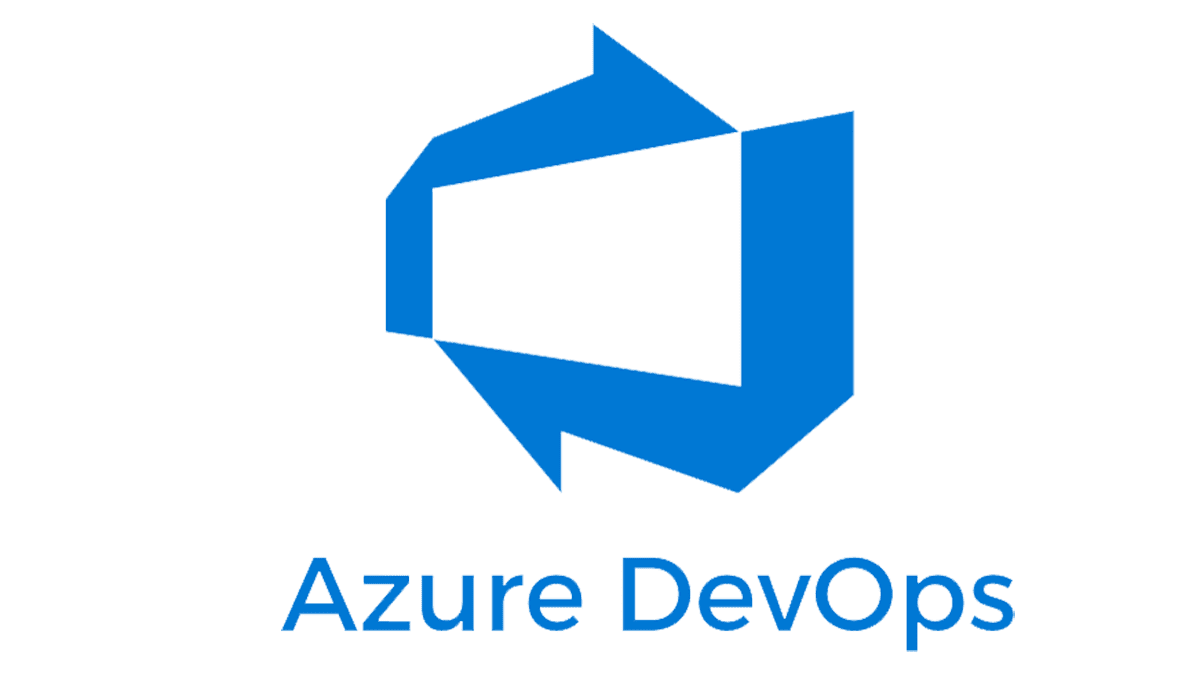
Microsoft Certified DevOps Engineer Expert (AZ-400)
Introduction
Welcome to Azure DevOps Training AZ-400
The Azure DevOps Training AZ-400 certification is a premier credential for professionals aiming to implement DevOps practices within the Azure ecosystem. It validates your ability to boost career growth by bridging development and operations through automation, collaboration, and scalable cloud solutions. In addition, the certification highlights applied knowledge that directly meets modern organizational needs.
Why Azure DevOps Training Matters
In today’s fast-paced software delivery environment, organizations must deliver applications quickly while ensuring reliability. DevOps makes this possible by enabling continuous delivery, seamless integration, and rapid feedback loops. As a result, the AZ-400 exam validates expertise in Continuous Integration (CI), Continuous Delivery (CD), Infrastructure as Code (IaC), monitoring, version control, and collaborative workflows using Azure services such as Azure DevOps Services.
What You Gain from Our Training
At CloudTech Solutions, the Azure DevOps Training AZ-400 goes beyond standard exam preparation. The program includes real-world projects, hands-on labs, and the complete Azure DevOps toolchain. Consequently, participants acquire not only theoretical knowledge but also the confidence to implement practical solutions. During this course, you will learn how to:
- Plan and implement end-to-end DevOps strategies
- Work with Azure Boards, Repos, Pipelines, Artifacts, and Test Plans
- Apply security and compliance best practices within DevOps workflows
- Integrate monitoring, feedback, and instrumentation into CI/CD pipelines
- Automate infrastructure using ARM templates, Bicep, or Terraform
Outcome of the Training
By the end of this training, you will be fully prepared to pass the AZ-400 certification exam. More importantly, you will also develop the skills to design, deploy, and manage production-ready DevOps solutions that deliver measurable business value.
Syllabus
Syllabus
Azure DevOps Training AZ-400 – Course Syllabus
The Azure DevOps Training AZ-400 syllabus aligns with the Microsoft Certified: DevOps Engineer Expert (AZ-400) exam and clearly outlines the practical modules you will master throughout the training journey.
Module 1: Introduction to Azure DevOps
- Gain a strong understanding of Azure DevOps and discover how it helps teams collaborate across development and operations.
- Learn the steps to create a free Azure DevOps account for hands-on practice.
- Set up Azure DevOps organizations and projects to manage tasks efficiently.
- Configure teams, permissions, and access levels to ensure effective collaboration.
- Integrate Azure Active Directory (Azure AD) for secure user management.
Module 2: Managing Work with Azure Boards
- Get familiar with Agile tools such as Azure Boards for tracking work and planning sprints.
- Explore different work item processes including Basic, Agile, Scrum, and CMMI.
- Create and manage user stories, tasks, bugs, and epics for better visibility.
- Run queries and build custom views to track progress effectively.
- Customize workflows with inherited processes based on unique team needs.
Module 3: Test Management with Azure Test Plans
- Create and manage Test Plans, Test Suites, and Test Cases with confidence.
- Assign tests to testers while monitoring and tracking execution results.
- Integrate Azure Test Plans seamlessly with your CI/CD pipelines.
Module 4: Version Control with Git and GitHub
- Understand key Git version control concepts and their role in DevOps practices.
- Set up a local Git repository and push your code to a central repository.
- Manage branches, commits, and perform merge operations with ease.
- Explore GitHub integration for streamlined source code management.
Module 5: Source Code Management with Azure Repos
- Work with Azure Repos Git for secure and scalable source control.
- Push, pull, and manage branches from local machines or directly from Visual Studio.
- Create and manage GitHub branches using Visual Studio tools.
- Understand Gitignore, repository cloning, forking, and importing from GitHub repositories.
- Get introduced to Team Foundation Version Control (TFVC) for legacy scenarios.
- Integrate Azure Boards with GitHub to enhance traceability across workflows.
- Manage Git credentials effectively while following security best practices.
Module 6: Continuous Integration (CI) with Azure Pipelines
- Understand Continuous Integration and its role in achieving faster deployments.
- Create build pipelines using both YAML configurations and the classic editor.
- Configure automatic triggers to streamline CI builds.
- Integrate pipelines seamlessly with GitHub repositories.
- Run pipelines on Microsoft-hosted or self-hosted agents as needed.
- Explore advanced options such as source code analysis, parallel jobs, and notifications.
- Integrate Azure Pipelines with Slack and Microsoft Teams for stronger team communication.
Module 7: Continuous Delivery (CD) with Azure Pipelines
- Publish applications to environments such as Azure App Service, Virtual Machines, or Containers.
- Design multi-stage release pipelines for controlled and reliable deployments.
- Implement deployment gates using Azure Monitor and work item queries.
- Configure both automatic and manual approvals in release workflows.
- Use deployment slots and manage slot swapping in App Services.
- Deploy code and databases using ARM Templates and automation scripts.
Module 8: Infrastructure as Code (IaC)
- Automate Azure infrastructure deployments using ARM Templates and Bicep.
- Deploy resources such as App Services, SQL Databases, and Storage Accounts programmatically.
- Work with linked and nested templates to enable modular deployments.
- Integrate ARM templates into release pipelines for complete automation.
- Use Azure CLI and Terraform for cross-platform infrastructure management.
- Configure Desired State Configuration (DSC) through Azure Automation.
Module 9: Working with Variables in Pipelines
- Understand the types of variables in Azure Pipelines, including macro, template expression, and runtime expression.
- Define and manage variables within both classic and YAML pipelines.
- Create and use Variable Groups to simplify environment-specific configurations.
Module 10: Managing Packages with Azure Artifacts
- Create, publish, and manage packages efficiently inside Azure Artifacts Feeds.
Module 11: Deployment Strategies – Blue-Green and Canary Releases
- Implement Blue-Green Deployment strategies using deployment slots and load balancers.
- Set up Canary Deployment strategies with Azure Traffic Manager for safer rollouts.
Module 12: Securing Deployments with Azure Key Vault
- Understand how Azure Key Vault protects sensitive data such as secrets and certificates.
- Use Azure Key Vault together with Azure Data Factory and ARM templates for secure deployments.
Target Audience
Target Audience
Working IT Professionals Seeking a DevOps Transition
If you’re currently employed as a system administrator, support engineer, tester, or infrastructure engineer and wish to transition into the DevOps domain, the Azure DevOps Training AZ-400 serves as the perfect starting point. Moreover, this program ensures you gain practical experience in building CI/CD pipelines, managing infrastructure as code, and automating deployments—skills that remain highly sought after across industries.
Examples include:
- L1/L2 support engineers upgrading to DevOps.
- Manual testers moving into automated CI/CD testing roles.
- NOC engineers transitioning into SRE or deployment automation roles.
Azure Administrators, Developers, or System Engineers
For professionals already working with Microsoft Azure in administrative, development, or infrastructure roles, the Azure DevOps Training AZ-400 offers a natural career progression. In fact, this training deepens expertise in Azure DevOps tools and prepares participants for cross-functional responsibilities across build, test, release, and monitoring workflows.
You will learn to:
- Integrate Azure Boards with Repos and Pipelines to streamline project tracking.
- Deploy secure infrastructure using ARM, Bicep, or Terraform for automated provisioning.
- Collaborate effectively between development and operations teams, ensuring alignment in delivery goals.
Cloud Professionals Looking to Upskill in DevOps
If you already work with cloud platforms—whether Azure, AWS, or GCP—and want to specialize in DevOps, this course equips you with multi-tool expertise for modern cloud delivery models. Additionally, you will master Azure-native DevOps tools while integrating them with third-party platforms, thereby expanding career opportunities in automation and continuous delivery.
Ideal for:
- AWS/GCP engineers cross-skilling into Azure DevOps.
- Freelance cloud consultants seeking end-to-end delivery automation skills.
- Solution architects incorporating DevOps principles into solution design.
Aspiring DevOps & Cloud Automation Engineers
This course is especially suitable for individuals aiming for specialized DevOps roles, enabling them to confidently handle advanced automation and cloud-native responsibilities.
- DevOps Engineer – Oversees automation, CI/CD pipeline management, and deployment orchestration.
- Build & Release Engineer – Manages build systems, release processes, and version control mechanisms.
- Cloud Automation Engineer – Automates infrastructure provisioning, configuration, and deployment workflows.
- Site Reliability Engineer (SRE) – Ensures service availability, reliability, and scalability through engineering and operational practices.
Learning Objectives
Learning Objectives
By the end of the Azure DevOps Training AZ-400, participants will be able to confidently design, implement, and manage complete DevOps processes using Microsoft Azure tools and services. Moreover, they will gain expertise in CI/CD, automation, infrastructure as code, monitoring, and collaboration practices that directly meet enterprise requirements. Ultimately, the training equips professionals with practical skills needed for real-world deployments and AZ-400 exam preparation.
- Gain a clear understanding of core Azure DevOps services such as Azure Repos, Pipelines, and Artifacts, supported with real-world use cases.
- Design and implement high-availability, fault-tolerant DevOps architectures within Microsoft Azure environments.
- Apply security best practices, compliance controls, encryption, and network configurations to strengthen DevOps workflows.
- Evaluate and choose the most suitable Azure Boards, Pipelines, and monitoring services for different project requirements.
- Develop cost-optimized, scalable, and performance-efficient solutions across diverse workloads.
- Adopt industry-standard DevOps best practices as highlighted in the Microsoft DevOps overview, ensuring alignment with enterprise needs.
- Implement role-based access control (RBAC) and secure permissions through Azure Active Directory for improved governance.
- Build and manage fault-tolerant CI/CD pipelines using Azure Pipelines and complementary tools like GitHub Actions.
- Configure end-to-end monitoring, logging, and alerting with Azure Monitor and Application Insights to detect and resolve issues proactively.
- Automate infrastructure provisioning by leveraging ARM templates, Bicep, or Terraform, thereby improving consistency and reducing manual effort.
Pre-Requisites
Pre-Requisites
Before enrolling in the Azure DevOps Training AZ-400 program, learners should consider meeting the following prerequisites. By doing so, they ensure a smoother learning experience and maximize the likelihood of success. In addition, prior exposure to core Azure concepts will provide a strong foundation for advanced topics.
- Basic understanding of Microsoft Azure services, which helps in navigating cloud resources more efficiently.
- Knowledge of either software development or system administration, since both skill sets complement DevOps practices.
- Familiarity with CI/CD concepts, as it accelerates the adoption of pipeline automation techniques.
- (Recommended) Holding certifications such as Microsoft Certified: Azure Administrator Associate (AZ-104) or Azure Developer Associate (AZ-204), as they demonstrate a proven ability to manage or develop Azure resources.
Ultimately, meeting these prerequisites ensures that you are prepared to tackle the advanced concepts covered in the Azure DevOps Training AZ-400. Moreover, if you need to strengthen your Azure fundamentals before joining, you can explore our Azure training programs, which serve as an excellent preparatory step.
Projects
Projects
Project 1: CI/CD Pipeline for .NET Core Web Application Deployment
Scenario: You’re working as a DevOps Engineer in a product-based company. Your team needs a fully automated CI/CD pipeline for deploying a .NET Core web app to Azure App Service. This project directly enhances your expertise in Azure DevOps Training AZ-400.
What You Will Do:
- Setup Azure Repos or GitHub for source code management.
- Create Build Pipelines using YAML or Classic Editor.
- Implement Unit Testing as part of CI.
- Deploy builds automatically to Azure App Service using a multi-stage Release Pipeline.
- Configure pipeline triggers, approvals, and deployment slots for blue-green deployment testing.
Skills Gained:
- CI/CD with Azure Pipelines
- Deployment Automation
- Working with Deployment Slots
- Release Management
Use Case: Automating deployment processes to improve release speed and reduce human error in cloud-based applications.
Project 2: Infrastructure as Code (IaC) for Multi-Tier Azure Environment
Scenario: A client wants to deploy a multi-tier web application on Azure, and expects everything to be fully automated using Infrastructure as Code. This aligns with the skills emphasized in Azure DevOps Training AZ-400.
What You Will Do:
- Write ARM Templates and Bicep scripts to provision:
Azure App Service
Azure SQL Database
Azure Storage Account
- Deploy infrastructure using Azure Pipelines with IaC tasks.
- Parameterize templates for multi-environment deployments (Dev/Test/Prod).
- Apply Terraform scripts for infrastructure provisioning (optional advanced task).
Skills Gained:
- ARM Template & Bicep scripting
- IaC deployment in Azure Pipelines
- Environment automation
- Terraform basics for Azure
Use Case: Deploying consistent, repeatable cloud infrastructure for multi-environment projects.
Project 3: CloudFormation-Based Automated Infrastructure Deployment
Objective: Automate VPC and multi-tier app deployment using Infrastructure as Code (IaC).
Services Used:
Use Case: Reusable infrastructure for development, staging, and production.
Outcome: Trainees gain experience with JSON/YAML templates, parameterization, and modular stack design — essential for DevOps roles.
Project 4: Secure Multi-Tier Application Architecture with VPC Peering
Objective: Separate workloads between front-end and backend using network segmentation.
Services Used:
- VPC
- Subnets
- Route Tables
- VPC Peering
- Security Groups
- RDS
- EC2
Use Case: Financial services platform requiring data isolation.
Outcome: Participants will learn how to manage multiple VPCs, apply least-privilege network access, and connect services securely across VPCs.
Project 5: High Availability WordPress Deployment with Aurora and S3 Static Assets
Objective: Deploy WordPress in an HA architecture with offloaded media storage.
Services Used:
- EC2
- ALB
- Aurora MySQL
- S3
- CloudFront
- Route 53
- Auto Scaling
Use Case: Content-driven platforms like blogs or news sites.
Outcome: Learn real-world deployment patterns with backup & restore, shared storage config, and SSL for production-ready apps.
Project 6: Hybrid Cloud Architecture with Site-to-Site VPN
Objective: Connect simulated on-prem environment to AWS via VPN.
Services Used:
- Virtual Private Gateway
- Customer Gateway
- VPN Connection
- EC2
- Route Tables
Use Case: Enterprises migrating legacy systems to cloud.
Outcome: Candidates will configure VPN tunnels, test connectivity, and understand real hybrid workloads — a common enterprise need.
Labs
Labs
Hands-on Labs – Azure DevOps Training AZ-400
These practical labs are designed to immerse you in real-world Azure DevOps tools and workflows. Together, they mirror enterprise scenarios so you develop confidence and job-ready skills. By progressing lab by lab—from planning to deployment—you’ll practice end-to-end DevOps in a structured, outcome-focused way.Lab 1: Setting Up Your Azure DevOps Environment
Objective: Set up a working Azure DevOps account and organization for real project work.Step-by-Step:
- Start by creating a free Azure DevOps account.
- Next, set up your organization and project space.
- After that, add user accounts for team members.
- Then configure permissions and access levels.
- Finally, integrate Azure Active Directory (Azure AD) for secure authentication.
Lab 2: Managing Work with Azure Boards
Objective: Track and manage project work items using Azure Boards.Step-by-Step:
- Begin by creating user stories, tasks, bugs, and epics.
- Then use Agile/Scrum boards for sprint planning.
- Meanwhile, run queries to filter and track work items.
- Additionally, create a custom inherited process to modify fields and workflows.
- To close the loop, link work items with commits and deployments for end-to-end traceability.
Lab 3: Test Case Management with Azure Test Plans
Objective: Manage manual test cases and track execution results with Azure Test Plans.Step-by-Step:
- First, create a Test Plan for your project.
- Next, build Test Suites and detailed Test Cases.
- Then assign tests to the appropriate testers.
- Afterwards, execute runs and log pass/fail results.
- Finally, integrate outcomes with your release pipelines.
Lab 4: Git Version Control and Branching
Objective: Apply fundamentals of source control using Git.Step-by-Step:
- Start locally by initializing a Git repository.
- Then make code changes and commit incrementally.
- After that, push changes to Azure Repos or GitHub.
- Meanwhile, create feature branches and raise pull requests.
- Finally, merge validated code back to the main branch.
Lab 5: Building CI Pipelines in Azure DevOps
Objective: Automate the build process using Azure Pipelines.Step-by-Step:
- Start with a build pipeline using the Classic editor.
- Next, link the pipeline with your GitHub or Azure Repo.
- Then add tasks for compilation, packaging, and unit testing.
- Afterwards, configure continuous triggers for each commit.
- Finally, run the pipeline and review logs and artifacts.
Lab 6: Running CI Pipelines Using YAML
Objective: Create pipelines as code using YAML syntax.Step-by-Step:
- Begin by writing a YAML build definition.
- Then commit the YAML file to your repository.
- After that, connect the pipeline to the project repo.
- Next, execute builds driven by YAML.
- Lastly, monitor runs from the Azure DevOps dashboard.
Lab 7: Creating Release Pipelines for Continuous Delivery (CD)
Objective: Automate deployment of your application to Azure environments.Step-by-Step:
- First, create a multi-stage Release pipeline.
- Then define stages for Dev, Test, and Production.
- Next, deploy to Azure App Service or Virtual Machines.
- Afterwards, add approval gates before Production.
- Finally, configure automatic triggers on build completion.
Lab 8: Deploying Infrastructure Using ARM Templates
Objective: Provision Azure resources via Infrastructure as Code with ARM Templates.Step-by-Step:
- Start by creating an ARM template for App Service or SQL Database.
- Then parameterize the template for multiple environments.
- After that, deploy infrastructure through a Release pipeline.
- Meanwhile, monitor resource creation in the Azure portal.
- To conclude, test application deployment on the new infrastructure.
Lab 9: Secure Secrets Management with Azure Key Vault
Objective: Store and retrieve secrets securely during deployments using Azure Key Vault.Step-by-Step:
- First, create a Key Vault in Azure.
- Next, store sensitive values such as DB connection strings or API keys.
- Then configure your pipeline to fetch secrets at runtime.
- Afterwards, use Key Vault values in build and release stages.
- Finally, validate that secrets never appear in logs or outputs.
Lab 10: Blue-Green Deployment Using Deployment Slots
Objective: Perform zero-downtime deployments with Azure App Service deployment slots.Step-by-Step:
- Begin by creating deployment slots in Azure App Service.
- Then deploy the new build to the Staging slot.
- Meanwhile, test the new deployment in Staging.
- Next, perform a slot swap to push changes live to Production.
- If required, roll back instantly using a reverse slot swap.
Lab 11: Canary Deployment Using Azure Traffic Manager
Objective: Release new features to a small percentage of users first with Azure Traffic Manager.Step-by-Step:
- Start by creating parallel app deployments (current and new versions).
- Then set up Azure Traffic Manager with weighted routing.
- Initially, direct about 10% of traffic to the new version.
- Concurrently, monitor performance and error rates.
- As confidence grows, gradually increase traffic to the new release.
Lab 12: Infrastructure Deployment Using Terraform
Objective: Automate Azure resource creation with Terraform.Step-by-Step:
- First, write Terraform configuration files for required resources.
- Next, initialize the Terraform workspace.
- Then run
terraform planfollowed byterraform apply. - Afterwards, integrate Terraform tasks inside Azure Pipelines.
- Finally, manage the resource lifecycle (create, update, delete).
Lab 13: Variable Management in Pipelines
Objective: Manage pipeline variables effectively.Step-by-Step:
- Start by defining pipeline variables in the Classic editor.
- Then create and use Variable Groups for environment settings.
- Additionally, apply runtime and template expressions where needed.
- After that, pass variables between stages and jobs securely.
- Finally, validate usage in both YAML and Classic pipelines.
Lab 14: Package Management with Azure Artifacts
Objective: Manage internal packages using Azure Artifacts.Step-by-Step:
- Begin by creating an Azure Artifacts feed.
- Then publish NuGet, npm, or Maven packages to the feed.
- Afterwards, consume those packages in build pipelines.
- Optionally, configure upstream sources for caching.
- Finally, manage package versions and retention policies.
Lab 15: Monitoring & Feedback Integration
Objective: Track deployment performance and failures with Azure-native monitoring tools.Step-by-Step:
- First, enable Application Insights on deployed applications.
- Next, build Azure Monitor dashboards.
- Then set up alerts for failures or performance thresholds.
- Additionally, surface pipeline health dashboards in Azure Boards.
- Finally, generate a concise project health summary report.
Collectively, these labs align with real DevOps job tasks and interview scenarios. As you complete them, you’ll not only sharpen practical Azure DevOps skills but also build the confidence to tackle enterprise-scale challenges and deliver value on day one.
FAQs
FAQs
Frequently Asked Questions (FAQs)
Preparing for Azure DevOps Training AZ-400 often comes with many questions. Therefore, we’ve compiled the most common queries along with clear, concise explanations. As a result, you can confidently approach your certification journey and career goals.
1. What is the AZ-400 Certification?
Microsoft Certified: DevOps Engineer Expert, commonly known as AZ-400, is a globally recognized certification from Microsoft. It focuses on teaching IT professionals how to design, implement, and manage DevOps practices on Microsoft Azure. Specifically, it covers areas like continuous integration (CI), continuous delivery (CD), infrastructure automation, security, monitoring, and feedback mechanisms. Consequently, if you’re aiming for roles such as DevOps Engineer, Site Reliability Engineer (SRE), or Cloud Engineer, Azure DevOps Training AZ-400 is an excellent way to validate your skills.
2. What job roles can I target after completing AZ-400?
After completing Azure DevOps Training AZ-400, you can confidently apply for a variety of roles in the DevOps domain.
These include positions such as Azure DevOps Engineer, where you design and manage DevOps solutions on Microsoft Azure, or Cloud DevOps Engineer, where you specialize in cloud-based deployment and automation.
You may also pursue opportunities as a Build and Release Engineer, focusing on continuous integration and delivery pipelines.
Additionally, roles like Site Reliability Engineer (SRE) allow you to combine software and systems engineering to ensure reliable and scalable services, while the position of Infrastructure Automation Engineer emphasizes automating infrastructure provisioning and management using modern DevOps tools and practices.
Moreover, companies hiring for these positions expect strong knowledge of CI/CD pipelines, Azure infrastructure deployment, and DevOps tools such as Git, Azure Boards, ARM Templates, and Terraform. As a result, this certification directly aligns with real industry requirements.
3. Do I need any prior certifications before doing AZ-400?
Yes. Microsoft recommends that you first earn either the Azure Administrator Associate (AZ-104) or the Azure Developer Associate (AZ-204). In this way, you’ll already have a strong foundation in Azure services before moving on to the advanced DevOps concepts covered in AZ-400. However, if you don’t have these but already possess Azure and DevOps experience, you can still pursue the certification with some additional preparation.
4. Is AZ-400 only about theory, or is there hands-on work?
The AZ-400 certification is highly practical. In fact, you will not only study concepts but also gain hands-on experience in several areas.
For example, you will learn how to build and optimize CI/CD pipelines, while also practicing the automated deployment of applications.
Additionally, the course guides you through managing infrastructure as code, configuring monitoring tools, and strengthening security measures.
Beyond these technical skills, you will also work on real-world projects that closely simulate enterprise DevOps tasks, ensuring you are well-prepared for professional environments.
5. How difficult is the AZ-400 exam?
The AZ-400 exam is considered moderately difficult to challenging, especially for those new to Azure DevOps tools. It tests your ability to solve real-world scenarios, design pipelines, manage infrastructure, and implement security. Nevertheless, with structured training, hands-on practice, and mock exams, most learners pass on their first attempt.
6. What types of questions come in the AZ-400 exam?
You can expect multiple-choice questions, scenario-based case studies, drag-and-drop tasks, and in some cases, lab simulations. Topics often include CI/CD, Infrastructure as Code, Monitoring, and Security Best Practices. Through our Azure DevOps Training AZ-400, you’ll also gain access to practice sessions tailored to the actual exam format. Consequently, you’ll feel more confident on test day.
7. How long does it take to complete the AZ-400 course?
Typically, it takes 6–8 weeks to complete Azure DevOps Training AZ-400 if you attend weekend or evening sessions. On the other hand, fast-track learners may finish in as little as 4 weeks with extra effort. Nevertheless, we recommend completing all labs and projects before attempting the final exam to maximize your success chances.
8. Will this certification help me during DevOps job interviews?
Absolutely. Employers specifically shortlist candidates with AZ-400 certification, real project experience on Azure DevOps tools, CI/CD pipeline knowledge, and exposure to IaC tools like ARM, Bicep, or Terraform. Furthermore, mock interviews and resume-building sessions are often part of Azure DevOps Training AZ-400 to prepare you for common interview questions. As a result, your chances of getting hired increase significantly.
9. Is this course suitable for freshers?
Yes, if you already know the basics of Azure, Git, or CI/CD concepts. However, AZ-400 is primarily designed for IT professionals with 6 months to 1 year of Azure administration or development experience. For complete beginners, it is advisable to start with Azure Fundamentals (AZ-900) or Azure Administrator (AZ-104). In this way, you can gradually build the right foundation before advancing to AZ-400.
10. Does AZ-400 cover tools other than Azure?
While the primary focus is Azure DevOps Training AZ-400, the course also covers additional tools and integrations, such as GitHub Actions, Terraform, Docker, Application Insights, and collaboration platforms like Slack and Microsoft Teams. Consequently, this ensures your learning is broad and relevant, even in hybrid or multi-cloud DevOps environments.
In conclusion, these FAQs clarify all major aspects of Azure DevOps Training AZ-400. From exam details to career benefits, project work, and real-world readiness, you now have a complete picture to move forward with confidence.
Join our live, instructor-led sessions
Technical Requirements
- A stable internet connection to ensure uninterrupted live sessions and lab access.
- A laptop or desktop running Windows, Linux, or macOS for hands-on practice.
- A functional microphone for effective participation in interactive sessions.
General Instructions
- All training materials are proprietary; sharing or distributing any course content is strictly prohibited.
- Live sessions run at fixed times and include interactive Q&A, lab walkthroughs, and real-time demos.
- Practical labs are delivered in a browser-based environment—no local setup is required.
- Professional conduct is expected during live sessions and in community forums.
- If unforeseen circumstances arise, the instructor may reschedule sessions with prior notice.
- Doubt clearing and mentoring support are available via WhatsApp, email, or phone for course-related queries.
- Training is offered in small groups as well as one-on-one; contact us for details.
